- Our School
- Our Experience
- Admissions
-
Academics
- Academics Overview
- Curriculum
- SciAc
- B.Y.O.D.
- Counseling Services
- Matriculation
- Scholarships for Currently Enrolled Students
- National Honor Society
- Arts
- Athletics
- Families
- Events
- Alumni
- Giving
Bring your own device
The Bring Your Own Device (B.Y.O.D.) program brings an increased attentiveness to incorporating technology deliberately and effectively in the classroom. We continue to foster our professional learning community with the necessary training and methodology to teach and learn in a digital environment while still pulling from our faculty’s vast experience as educators who understand that technology is merely a tool to support learning, not a blanket solution. We value each student’s individual needs in order to cultivate them in heart and mind. Our increased possibilities with technology allow us to expand our community beyond the classroom to our families, alumni, and fellow Holy Cross learners across the globe.
B.Y.O.D.: Acceptable devices
Any personal MacBook, Windows laptop, or ChromeBook is acceptable for everyday use as a Holy Cross student; iPads are not sufficient for our requirements. However, it is our strong suggestion that students have either a MacBook or Windows laptop if possible. Again, due to affordability, Chromebooks will absolutely suffice, but there is coursework and testing software that Chromebooks cannot support. For example, courses like Photoshop, Graphic Design, and Web Design will not be possible on a Chromebook. Similarly, when students need to download Bluebook from College Board to complete PSAT testing, Chromebooks cannot support that exercise. The table below details specific requirements that would align with our recommendations.
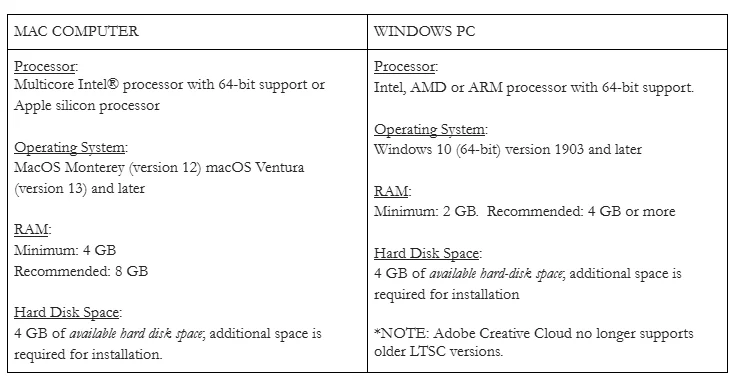
Acceptable Use Policy
As a mission driven Catholic school, Holy Cross High School is committed to recognizing the dignity of all its members. As an educational institution, we rely on computer technology in order to provide our students with access to resources that are vast, diverse, and important to students in the 21st Century. It is of the utmost importance that this technology be used in a manner that is fully aligned and consistent with our moral and academic standards. Students are encouraged to use technology to enhance their educational experiences, however, student use of technology within the school setting must be responsible and solely dedicated to educational purposes.

Frequently Asked Questions
General
What if my student does not have an operating device on any given day?
If a student does not have a device on a given day, a loaner device can be checked out from the Brother James Kane, C.S.C., Library Media Center by trading in their cellular device. If a student will not have a device for a prolonged period (i.e. more than 3 consecutive classes), the family must discuss the matter with school leadership in order to arrange for a device to be available as a tool for learning.
What are the campus/classroom rules for using student owned devices including personal use of phones?
Teachers make the final decision for any tools used in the classroom; student-owned equipment would be no different. It will be up to the individual teachers to communicate their expectations to parents and students. Please refer to the student handbook for further details. Personal use of phones is not permitted within academic classes and phones are not considered an acceptable device.
Students
I have my laptop with me in class. How do I get on the Internet now?
Most laptops or other devices will detect a wireless connection when you are within range (wireless must be turned on). Students will gain access to the Under21 network once they become a registered user. Assistance will be provided with this process. Only registered users will gain access.
I just can’t get my laptop to connect to the network. Can I get some help from someone?
Students who cannot access the Holy Cross wireless network or who may have technical issues with their device need to take care of this issue by working with an IT staff member and/or by referencing the user’s manual that came with the device. Students should not address these concerns during class time.
I need to print the document I just created. Why is there no printer listed when I try this?
Students will be able to access the library printer when signed into the Under21 network. If the printer is not visible, the IT staff will provide assistance as soon as possible. Keep in mind that using campus printers in the classroom or other learning spaces is at the discretion of the teacher or other campus administrators.
My laptop was stolen when I brought it to school. Who should I contact about this?
Bringing your own device to school can be useful; however some risks are involved as well. It is always a good idea to record the device’s serial number in case of theft. Holy Cross is not responsible for the theft of a device, nor are we responsible for any damage done to the device while at school. Any time a theft occurs, you should contact a school administrator to make her/him aware of the offense.
Am I still held accountable for the Acceptable Use Policy (AUP) I signed at the beginning of the school year even though this is my own personal computer?
Yes. The Acceptable Use Policy for Holy Cross remains in effect even when you are using your own device. Each time you attempt to access the school network you will be prompted to accept the terms of service which include the AUP. Violating the terms of the AUP would be a student code of conduct violation and subject to disciplinary action.
Why am I filtered on my own computer? Shouldn’t I be able to see what I want to on my own tool?
The Children’s Internet Protection Act (CIPA) requires all network access to be filtered in educational settings, regardless of the tool you use to access it while at school.
Am I able to connect my laptop to an open network port and gain access to the internet?
There is no public access provided by Holy Cross. The school is only providing access to personal devices through the private network Under21. All other access is forbidden.
Will there be a penalty to my grade if I do not have my own device?
While a specific grade penalty would not be assessed for not having your own device, we do expect all students to have a device to use each day. So not having a device may adversely impact your learning and thereby your achievement. Holy Cross is committed to have school work directed through registered users. If obtaining a device is a burden for any reason, please contact a school administrator.
What is the required Learning Management System at Holy Cross?
The school uses Canvas as its Learning Management System.
Parents
As a parent, am I required to add additional software (virus protection, filter, tracking device, etc.) to my child’s technology tool?
Lockdown browser must be installed on all student devices. Virus protection for a personal device is strongly advised, but not required. While on the Holy Cross network, students will be monitored through the School’s content filter (Barracuda), so there is no need for additional filtering software.



